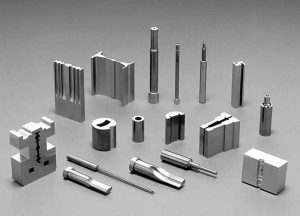Almost all people have some sort of screen lock in their smartphone device like password, PIN or pattern to keep their data safe and secure and prevent it from any unauthorized access. According to Smore.com blog, it is recommended having a difficult and complex password so that it becomes hard to guess for anyone and you can keep your smartphone protected. But sometimes, it becomes difficult for you to remember the password and you get your phone’s screen locked.
It can be horrible for any person to get their smartphone locked because they forget the password. Now, if you want to know how to unlock a smartphone then here are some methods for you that you can use to unlock your smartphone with completely safe and secure way:
Unlock your smartphone by using the Google Account password

In this method, all you need is just your device and access to your synced Google Account that allows you to unlock your device in a convenient way. This method requires your Google Recovery account to unlock your smartphone device. So, first of all, you have to click on the option Forgot password that will open a new menu in your device.
After that, you can enter your Goggle account details in completely accurate and right way so that you do not have to face any issues and problem and once your entre the details, you can tap on Sign in. now, you will get that your device is unlocked and you can reset your password in completely safe and secure way to remove any issues and problem in future. If your Google Account information is not working well then you can unlock it by using your PC. All you have to do is just go to the recover page of Google’s account and then follow the steps shown there.
Unlock your phone by using ‘Ok Goggle’ voice match
If you have properly set up your Google assistance then you may also notice the option like Unlock with Voice. This feature will work according to the pre-recorded voice and you can easily turn on this feature and say ‘Ok Google’ to unlock your smartphone within a few seconds.

Unlock your registered Samsung device
This method will work if you have a Samsung device as well as a registered account so that you can unlock your device in easy and effective manner. So, if your Samsung device gets locked then you have to first open the Samsung website on your computer and then login the accurate details of your account information. After entering the details, you can easily select your device from the taskbar on the left side and then find the option ‘Unlock my screen’. After that, you can tap on the option and ability to get your device unlocked without wasting your much time.
So, these are some easy and effective methods that you can use if you want to know how to unlock a smartphone in some convenient manner that does not take your too much time and efforts.